This article demonstrates supporting multiple output formats for your Spring 4 MVC application using Spring’s ContentNegotiatingViewResolver. We will be generating application output in XML, JSON, PDF, XLS and HTML format, all using Annotation based configuration. Let’s get going.
ContentNegotiatingViewResolver is an implementation of ViewResolver, which uses the requested media type (based on filetype extension, URL parameter specifying type of output format or accept header) to select a suitable View for a request. ContentNegotiatingViewResolver does not resolve view by itself but delegates to other ViewResolver you can configure to handle specific views(XML,JSON,PDF,XLS,HTML,..).
- Spring Boot+AngularJS+Spring Data+Hibernate+MySQL CRUD App
- Spring Boot REST API Tutorial
- Spring Boot WAR deployment example
- Secure Spring REST API using OAuth2
- Spring Boot Introduction + Hello World Example
- AngularJS+Spring Security using Basic Authentication
- Secure Spring REST API using Basic Authentication
- Spring 4 Caching Annotations Tutorial
- Spring 4 MVC+JPA2+Hibernate Many-to-many Example
- Spring 4 Cache Tutorial with EhCache
- Spring 4 Email Template Library Example
- Spring 4 Email With Attachment Tutorial
- Spring 4 Email Integration Tutorial
- Spring MVC 4+JMS+ActiveMQ Integration Example
- Spring 4+JMS+ActiveMQ @JmsLister @EnableJms Example
- Spring 4+JMS+ActiveMQ Integration Example
- Spring MVC 4+Apache Tiles 3 Integration Example
- Spring MVC 4+Spring Security 4 + Hibernate Integration Example
- Spring MVC 4+AngularJS Example
- Spring MVC 4+AngularJS Routing with ngRoute Example
- Spring MVC 4+AngularJS Routing with UI-Router Example
- Spring MVC 4+Hibernate 4+MySQL+Maven integration example
- Spring Security 4 Custom Login Form Annotation+XML Example
- Spring Security 4 Hello World Annotation+XML Example
- Hibernate MySQL Maven Hello World Example (Annotation)
- TestNG Hello World Example
- JAXB2 Helloworld Example
- Spring Batch- Read an XML file and write to MySQL Database
Following technologies being used:
- Spring 4.0.6.RELEASE
- jackson-databind 2.4.1.3
- jackson-annotations 2.4.1
- lowagie itext 4.2.1
- Apache POI 3.10-beta2
- Maven 3
- JDK 1.6
- Tomcat 7.0.54
- Eclipse JUNO Service Release 2
Let’s begin.
Step 1: Create the directory structure
Following will be the final directory structure for this example:
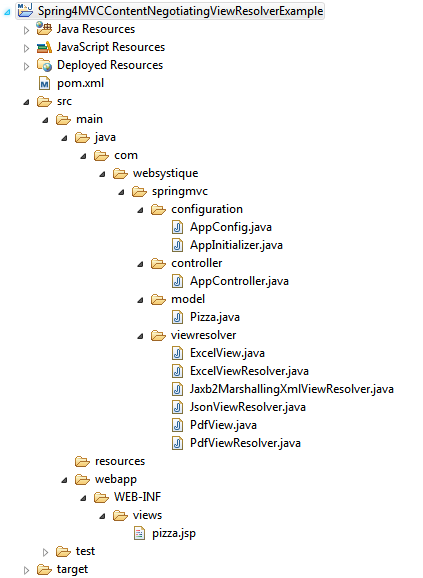
We will be using Spring Java Configuration(Annotations). Now let’s add/update the content mentioned in above project structure.
Step 2: Update pom.xml with required dependencies
<?xml version="1.0"?>
<project
xsi:schemaLocation="http://maven.apache.org/POM/4.0.0 http://maven.apache.org/xsd/maven-4.0.0.xsd"
xmlns="http://maven.apache.org/POM/4.0.0" xmlns:xsi="http://www.w3.org/2001/XMLSchema-instance">
<modelVersion>4.0.0</modelVersion>
<groupId>com.websystique.springmvc</groupId>
<artifactId>Spring4MVCContentNegotiatingViewResolverExample</artifactId>
<packaging>war</packaging>
<version>1.0.0</version>
<name>Spring4MVCContentNegotiatingViewResolverExample</name>
<properties>
<springframework.version>4.0.6.RELEASE</springframework.version>
</properties>
<dependencies>
<dependency>
<groupId>org.springframework</groupId>
<artifactId>spring-core</artifactId>
<version>${springframework.version}</version>
</dependency>
<dependency>
<groupId>org.springframework</groupId>
<artifactId>spring-web</artifactId>
<version>${springframework.version}</version>
</dependency>
<dependency>
<groupId>org.springframework</groupId>
<artifactId>spring-webmvc</artifactId>
<version>${springframework.version}</version>
</dependency>
<!-- Needed for XML View (with JAXB2) -->
<dependency>
<groupId>org.springframework</groupId>
<artifactId>spring-oxm</artifactId>
<version>${springframework.version}</version>
</dependency>
<!-- Needed for JSON View -->
<dependency>
<groupId>com.fasterxml.jackson.core</groupId>
<artifactId>jackson-databind</artifactId>
<version>2.4.1.3</version>
</dependency>
<dependency>
<groupId>com.fasterxml.jackson.core</groupId>
<artifactId>jackson-annotations</artifactId>
<version>2.4.1</version>
</dependency>
<!-- Needed for PDF View -->
<dependency>
<groupId>com.lowagie</groupId>
<artifactId>itext</artifactId>
<version>4.2.1</version>
</dependency>
<!-- Needed for XLS View -->
<dependency>
<groupId>org.apache.poi</groupId>
<artifactId>poi</artifactId>
<version>3.10-beta2</version>
</dependency>
<!-- Servlet dependencies -->
<dependency>
<groupId>javax.servlet</groupId>
<artifactId>javax.servlet-api</artifactId>
<version>3.1.0</version>
</dependency>
<dependency>
<groupId>javax.servlet</groupId>
<artifactId>jstl</artifactId>
<version>1.2</version>
</dependency>
<dependency>
<groupId>javax.servlet.jsp</groupId>
<artifactId>javax.servlet.jsp-api</artifactId>
<version>2.3.1</version>
</dependency>
</dependencies>
<build>
<pluginManagement>
<plugins>
<plugin>
<groupId>org.apache.maven.plugins</groupId>
<artifactId>maven-compiler-plugin</artifactId>
<version>3.2</version>
<configuration>
<source>1.6</source>
<target>1.6</target>
</configuration>
</plugin>
<plugin>
<groupId>org.apache.maven.plugins</groupId>
<artifactId>maven-war-plugin</artifactId>
<version>2.4</version>
<configuration>
<warSourceDirectory>src/main/webapp</warSourceDirectory>
<warName>Spring4MVCContentNegotiatingViewResolverExample</warName>
<failOnMissingWebXml>false</failOnMissingWebXml>
</configuration>
</plugin>
</plugins>
</pluginManagement>
<finalName>Spring4MVCContentNegotiatingViewResolverExample</finalName>
</build>
</project>
spring-oxm is included to support XML output generation (using JAXB2). jackson-databind & jackson-annotations provide JSON output support. itext provide PDF generation library to support PDF output. Apache POI will help producing XLS output format.
Step 3: Create Spring Configuration Class
com.websystique.springmvc.configuration.AppConfig
package com.websystique.springmvc.configuration;
import java.util.ArrayList;
import java.util.List;
import org.springframework.context.annotation.Bean;
import org.springframework.context.annotation.ComponentScan;
import org.springframework.context.annotation.Configuration;
import org.springframework.http.MediaType;
import org.springframework.oxm.jaxb.Jaxb2Marshaller;
import org.springframework.web.accept.ContentNegotiationManager;
import org.springframework.web.servlet.ViewResolver;
import org.springframework.web.servlet.config.annotation.ContentNegotiationConfigurer;
import org.springframework.web.servlet.config.annotation.EnableWebMvc;
import org.springframework.web.servlet.config.annotation.WebMvcConfigurerAdapter;
import org.springframework.web.servlet.view.ContentNegotiatingViewResolver;
import org.springframework.web.servlet.view.InternalResourceViewResolver;
import org.springframework.web.servlet.view.JstlView;
import com.websystique.springmvc.model.Pizza;
import com.websystique.springmvc.viewresolver.ExcelViewResolver;
import com.websystique.springmvc.viewresolver.JsonViewResolver;
import com.websystique.springmvc.viewresolver.Jaxb2MarshallingXmlViewResolver;
import com.websystique.springmvc.viewresolver.PdfViewResolver;
@Configuration
@EnableWebMvc
@ComponentScan(basePackages = "com.websystique.springmvc")
public class AppConfig extends WebMvcConfigurerAdapter {
/*
* Configure ContentNegotiationManager
*/
@Override
public void configureContentNegotiation(ContentNegotiationConfigurer configurer) {
configurer.ignoreAcceptHeader(true).defaultContentType(
MediaType.TEXT_HTML);
}
/*
* Configure ContentNegotiatingViewResolver
*/
@Bean
public ViewResolver contentNegotiatingViewResolver(ContentNegotiationManager manager) {
ContentNegotiatingViewResolver resolver = new ContentNegotiatingViewResolver();
resolver.setContentNegotiationManager(manager);
// Define all possible view resolvers
List<ViewResolver> resolvers = new ArrayList<ViewResolver>();
resolvers.add(jaxb2MarshallingXmlViewResolver());
resolvers.add(jsonViewResolver());
resolvers.add(jspViewResolver());
resolvers.add(pdfViewResolver());
resolvers.add(excelViewResolver());
resolver.setViewResolvers(resolvers);
return resolver;
}
/*
* Configure View resolver to provide XML output Uses JAXB2 marshaller to
* marshall/unmarshall POJO's (with JAXB annotations) to XML
*/
@Bean
public ViewResolver jaxb2MarshallingXmlViewResolver() {
Jaxb2Marshaller marshaller = new Jaxb2Marshaller();
marshaller.setClassesToBeBound(Pizza.class);
return new Jaxb2MarshallingXmlViewResolver(marshaller);
}
/*
* Configure View resolver to provide JSON output using JACKSON library to
* convert object in JSON format.
*/
@Bean
public ViewResolver jsonViewResolver() {
return new JsonViewResolver();
}
/*
* Configure View resolver to provide PDF output using lowagie pdf library to
* generate PDF output for an object content
*/
@Bean
public ViewResolver pdfViewResolver() {
return new PdfViewResolver();
}
/*
* Configure View resolver to provide XLS output using Apache POI library to
* generate XLS output for an object content
*/
@Bean
public ViewResolver excelViewResolver() {
return new ExcelViewResolver();
}
/*
* Configure View resolver to provide HTML output This is the default format
* in absence of any type suffix.
*/
@Bean
public ViewResolver jspViewResolver() {
InternalResourceViewResolver viewResolver = new InternalResourceViewResolver();
viewResolver.setViewClass(JstlView.class);
viewResolver.setPrefix("/WEB-INF/views/");
viewResolver.setSuffix(".jsp");
return viewResolver;
}
}
Let’s discuss above class in details :
First step is to create the ContentNegotiationManager which is used to determine the requested media types of a request by delegating to a list of ContentNegotiationStrategy instances. By default PathExtensionContentNegotiationStrategy is consulted (which uses the URL extension e.g. .xls, .pdf,.json..) , followed by ParameterContentNegotiationStrategy (which uses the request parameter ‘format=xls’ e.g.), followed by HeaderContentNegotiationStrategy (which uses HTTP Accept Headers).
public void configureContentNegotiation(ContentNegotiationConfigurer configurer) {
configurer.ignoreAcceptHeader(true).defaultContentType(
MediaType.TEXT_HTML);
}
In our example, we will be using the URL extension to help determine the media types. Also, we have set the default media type to TEXT_HTML in absence of file extension or when the filetype is unknown, that means JSP view resolver will be used when no [known] URL extension found.
Below is the content of pizza.jsp used by default JSP view resolver
<%@ page language="java" contentType="text/html; charset=ISO-8859-1" pageEncoding="ISO-8859-1"%>
<%@ taglib prefix="c" uri="http://java.sun.com/jsp/jstl/core" %>
<html>
<head>
<meta http-equiv="Content-Type" content="text/html; charset=ISO-8859-1">
<title>Pizza JSP View</title>
</head>
<body>
<table border="1">
<tr>
<td>NAME</td>
<td>Flavor</td>
<td>Toppings</td>
</tr>
<tr>
<td>${pizza.name}</td>
<td>${pizza.flavor}</td>
<td>
<c:forEach var="item" items="${pizza.toppings}">
<c:out value="${item}"/>
</c:forEach>
</td>
</tr>
</table>
</body>
</html>
Next step is to configure ContentNegotaionViewResolver itself,
public ViewResolver contentNegotiatingViewResolver(ContentNegotiationManager manager) {
ContentNegotiatingViewResolver resolver = new ContentNegotiatingViewResolver();
resolver.setContentNegotiationManager(manager);
// Define all possible view resolvers
List<ViewResolver> resolvers = new ArrayList<ViewResolver>();
resolvers.add(jaxb2MarshallingXmlViewResolver());
resolvers.add(jsonViewResolver());
resolvers.add(jspViewResolver());
resolvers.add(pdfViewResolver());
resolvers.add(excelViewResolver());
resolver.setViewResolvers(resolvers);
return resolver;
}
We need to set the ContentNegotiationManager which will be injected by Spring, and different resolvers for each possible output format our application might produce.
Finally, we have created different view resolvers for XML, JSON, PDF, XLS and HTML output which we will discuss next.
Step 4: Create Different View Resolvers
Let’s now create tha actual view resolvers itself.
XML View Resolver:
This view resolver relies on JAXB2 Marshalling/unmarshalling to produce XML output. The domain class needs to be annotated with JAXB2 annotations.
com.websystique.springmvc.viewresolver.Jaxb2MarshallingXmlViewResolver
package com.websystique.springmvc.viewresolver;
import java.util.Locale;
import org.springframework.oxm.Marshaller;
import org.springframework.web.servlet.View;
import org.springframework.web.servlet.ViewResolver;
import org.springframework.web.servlet.view.xml.MarshallingView;
public class Jaxb2MarshallingXmlViewResolver implements ViewResolver {
private Marshaller marshaller;
public Jaxb2MarshallingXmlViewResolver(Marshaller marshaller) {
this.marshaller = marshaller;
}
@Override
public View resolveViewName(String viewName, Locale locale) throws Exception {
MarshallingView view = new MarshallingView();
view.setMarshaller(marshaller);
return view;
}
}
Below is the domain object (annotated with standard XML annotations) for our example:
com.websystique.springmvc.model.Pizza
package com.websystique.springmvc.model;
import java.util.ArrayList;
import java.util.List;
import javax.xml.bind.annotation.XmlElement;
import javax.xml.bind.annotation.XmlRootElement;
@XmlRootElement(name = "pizza")
public class Pizza {
private String name;
private String flavor;
private List<String> toppings = new ArrayList<String>();
public Pizza(){
}
public Pizza(String name){
this.name = name;
this.flavor = "spicy";
this.toppings.add("Cheese");
this.toppings.add("bakon");
}
@XmlElement
public void setName(String name) {
this.name = name;
}
public String getName() {
return name;
}
@XmlElement
public void setFlavor(String flavor) {
this.flavor = flavor;
}
public String getFlavor() {
return flavor;
}
public List<String> getToppings() {
return toppings;
}
@XmlElement
public void setToppings(List<String> toppings) {
this.toppings = toppings;
}
}
JSON View Resolver:
This view resolver is using Spring MappingJackson2JsonView to get the view used to convert POJO to JSON.
com.websystique.springmvc.viewresolver.JsonViewResolver
package com.websystique.springmvc.viewresolver;
import java.util.Locale;
import org.springframework.web.servlet.View;
import org.springframework.web.servlet.ViewResolver;
import org.springframework.web.servlet.view.json.MappingJackson2JsonView;
public class JsonViewResolver implements ViewResolver{
@Override
public View resolveViewName(String viewName, Locale locale) throws Exception {
MappingJackson2JsonView view = new MappingJackson2JsonView();
view.setPrettyPrint(true);
return view;
}
}
PDF View Resolver:
This view resolver is using lowagie itext library to actually generate PDF output.Also note that actual view extends from Spring AbstractPdfView which itself internally uses lowagie itext library.
com.websystique.springmvc.viewresolver.PdfView
package com.websystique.springmvc.viewresolver;
import java.awt.Color;
import java.util.Map;
import javax.servlet.http.HttpServletRequest;
import javax.servlet.http.HttpServletResponse;
import org.springframework.web.servlet.view.document.AbstractPdfView;
import com.lowagie.text.Document;
import com.lowagie.text.Element;
import com.lowagie.text.pdf.PdfPTable;
import com.lowagie.text.pdf.PdfWriter;
import com.websystique.springmvc.model.Pizza;
public class PdfView extends AbstractPdfView {
@Override
protected void buildPdfDocument(Map<String, Object> model,
Document document, PdfWriter writer, HttpServletRequest request,
HttpServletResponse response) throws Exception {
Pizza pizza = (Pizza) model.get("pizza");
PdfPTable table = new PdfPTable(3);
table.getDefaultCell().setHorizontalAlignment(Element.ALIGN_CENTER);
table.getDefaultCell().setVerticalAlignment(Element.ALIGN_MIDDLE);
table.getDefaultCell().setBackgroundColor(Color.lightGray);
table.addCell("Name");
table.addCell("Flavor");
table.addCell("Toppings");
table.addCell(pizza.getName());
table.addCell(pizza.getFlavor());
StringBuffer toppings = new StringBuffer("");
for (String topping : pizza.getToppings()) {
toppings.append(topping);
toppings.append(" ");
}
table.addCell(toppings.toString());
document.add(table);
}
}
com.websystique.springmvc.viewresolver.PdfViewResolver
package com.websystique.springmvc.viewresolver;
import java.util.Locale;
import org.springframework.web.servlet.View;
import org.springframework.web.servlet.ViewResolver;
public class PdfViewResolver implements ViewResolver{
@Override
public View resolveViewName(String viewName, Locale locale) throws Exception {
PdfView view = new PdfView();
return view;
}
}
XLS View Resolver:
This view resolver is using Apache POI library to actually generate Microsoft XLS output.Also note that actual view extends from Spring AbstractExcelView which itself internally uses Apache POI library.
com.websystique.springmvc.viewresolver.ExcelView
package com.websystique.springmvc.viewresolver;
import java.util.Map;
import javax.servlet.http.HttpServletRequest;
import javax.servlet.http.HttpServletResponse;
import org.apache.poi.hssf.usermodel.HSSFWorkbook;
import org.apache.poi.ss.usermodel.Cell;
import org.apache.poi.ss.usermodel.CellStyle;
import org.apache.poi.ss.usermodel.IndexedColors;
import org.apache.poi.ss.usermodel.Row;
import org.apache.poi.ss.usermodel.Sheet;
import org.springframework.web.servlet.view.document.AbstractExcelView;
import com.websystique.springmvc.model.Pizza;
public class ExcelView extends AbstractExcelView {
@Override
protected void buildExcelDocument(Map<String, Object> model,
HSSFWorkbook workbook, HttpServletRequest request,
HttpServletResponse response) throws Exception {
Pizza pizza = (Pizza) model.get("pizza");
Sheet sheet = workbook.createSheet("sheet 1");
CellStyle style = workbook.createCellStyle();
style.setFillForegroundColor(IndexedColors.GREY_40_PERCENT.index);
style.setFillPattern(CellStyle.SOLID_FOREGROUND);
style.setAlignment(CellStyle.ALIGN_CENTER);
Row row = null;
Cell cell = null;
int rowCount = 0;
int colCount = 0;
// Create header cells
row = sheet.createRow(rowCount++);
cell = row.createCell(colCount++);
cell.setCellStyle(style);
cell.setCellValue("Name");
cell = row.createCell(colCount++);
cell.setCellStyle(style);
cell.setCellValue("Flavor");
cell = row.createCell(colCount++);
cell.setCellStyle(style);
cell.setCellValue("Toppings");
// Create data cells
row = sheet.createRow(rowCount++);
colCount = 0;
row.createCell(colCount++).setCellValue(pizza.getName());
row.createCell(colCount++).setCellValue(pizza.getFlavor());
StringBuffer toppings = new StringBuffer("");
for (String topping : pizza.getToppings()) {
toppings.append(topping);
toppings.append(" ");
}
row.createCell(colCount++).setCellValue(toppings.toString());
for (int i = 0; i < 3; i++)
sheet.autoSizeColumn(i, true);
}
}
com.websystique.springmvc.viewresolver.ExcelViewResolver
package com.websystique.springmvc.viewresolver;
import java.util.Locale;
import org.springframework.web.servlet.View;
import org.springframework.web.servlet.ViewResolver;
public class ExcelViewResolver implements ViewResolver{
@Override
public View resolveViewName(String viewName, Locale locale) throws Exception {
ExcelView view = new ExcelView();
return view;
}
}
That is all needed for ContentNegotaingViewResolver configuration.
To complete the example and make it runnable, let’s add the missing Spring MVC configuration peaces.
Step 5: Create Controller class
Below is a trivial REST based controller for our example.
com.websystique.springmvc.controller.AppController
package com.websystique.springmvc.controller;
import org.springframework.stereotype.Controller;
import org.springframework.ui.ModelMap;
import org.springframework.web.bind.annotation.PathVariable;
import org.springframework.web.bind.annotation.RequestMapping;
import org.springframework.web.bind.annotation.RequestMethod;
import com.websystique.springmvc.model.Pizza;
@Controller
public class AppController {
@RequestMapping(value="/pizzavalley/{pizzaName}", method = RequestMethod.GET)
public String getPizza(@PathVariable String pizzaName, ModelMap model) {
Pizza pizza = new Pizza(pizzaName);
model.addAttribute("pizza", pizza);
return "pizza";
}
}
Step 6: Create Initialization Class
Add an initializer class implementing WebApplicationInitializer as shown below(which in this case acts as replacement of any spring configuration defined in web.xml). During Servlet 3.0 Container startup, this class will be loaded and instantiated and its onStartup method will be called by servlet container.
com.websystique.springmvc.configuration.AppInitializer
package com.websystique.springmvc.configuration;
import javax.servlet.ServletContext;
import javax.servlet.ServletException;
import javax.servlet.ServletRegistration;
import org.springframework.web.WebApplicationInitializer;
import org.springframework.web.context.support.AnnotationConfigWebApplicationContext;
import org.springframework.web.servlet.DispatcherServlet;
public class AppInitializer implements WebApplicationInitializer {
public void onStartup(ServletContext container) throws ServletException {
AnnotationConfigWebApplicationContext ctx = new AnnotationConfigWebApplicationContext();
ctx.register(AppConfig.class);
ctx.setServletContext(container);
ServletRegistration.Dynamic servlet = container.addServlet(
"dispatcher", new DispatcherServlet(ctx));
servlet.setLoadOnStartup(1);
servlet.addMapping("/");
}
}
UPDATE: Note that above class can be written even more concisely [and it’s the preferred way], by extending AbstractAnnotationConfigDispatcherServletInitializer base class, as shown below:
package com.websystique.springmvc.configuration;
import org.springframework.web.servlet.support.AbstractAnnotationConfigDispatcherServletInitializer;
public class AppInitializer extends AbstractAnnotationConfigDispatcherServletInitializer {
@Override
protected Class<?>[] getRootConfigClasses() {
return new Class[] { AppConfig.class };
}
@Override
protected Class<?>[] getServletConfigClasses() {
return null;
}
@Override
protected String[] getServletMappings() {
return new String[] { "/" };
}
}
Step 7: Build and Deploy the application
Now build the war (via eclipse or maven [ mvn clean install]). Deploy the war to a Servlet 3.0 container. Since here i am using Tomcat, i will simply put this war file into tomcat webapps folder and click on start.bat inside tomcat bin directory.
Run it.Below are the snapshot of sample run triggering deffernt outputs (notice URL extensions)
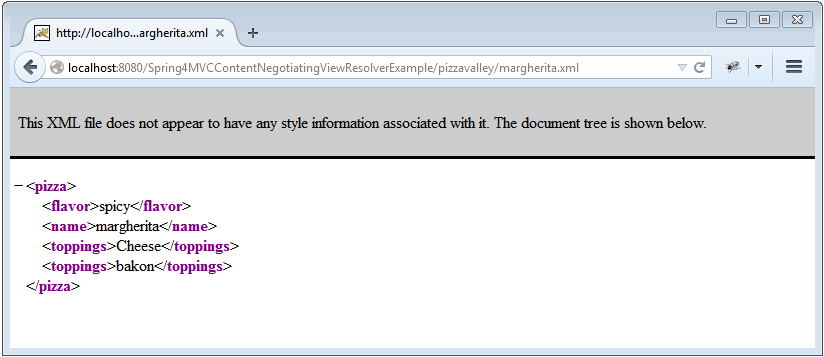
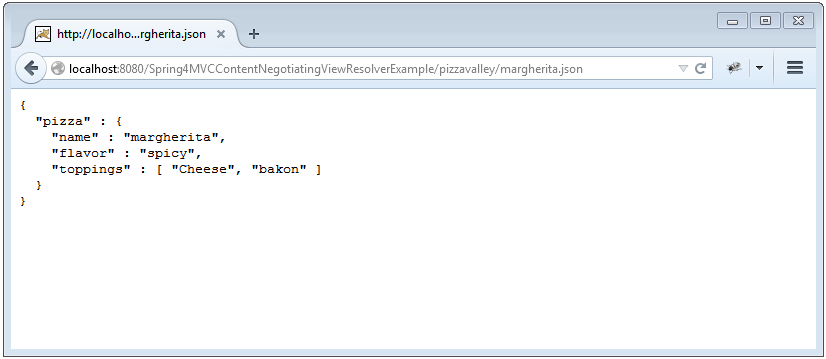
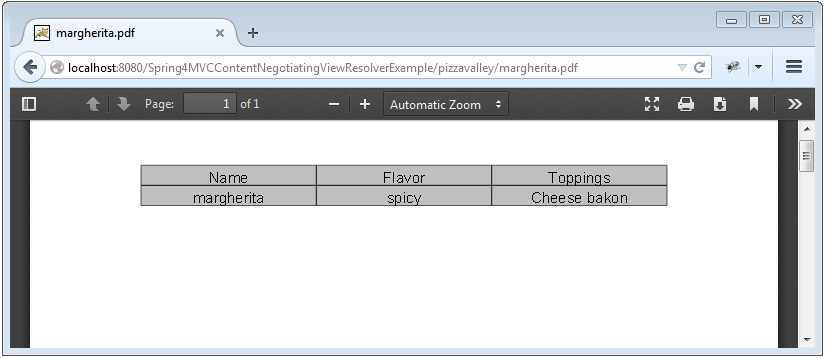
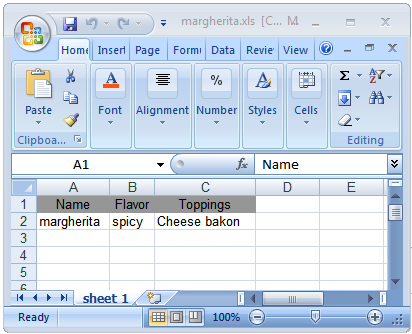

That’s it.
Download Source Code
References
If you like tutorials on this site, why not take a step further and connect me on Facebook , Google Plus & Twitter as well? I would love to hear your thoughts on these articles, it will help improve further our learning process.