This post shows integrating AngularJS with Spring MVC 4. We will create a CRUD application using Spring REST API on back-end and AngularJS encapsulated within plain JSP on front-end, communicating asynchronously with server using $http service. We will also perform all sorts of validation on UI using AngularJS Form validations. Let’s get going.
In our application, Client side is based on AngularJS , & server side is based on Spring REST API. This is what our final Application will look like.
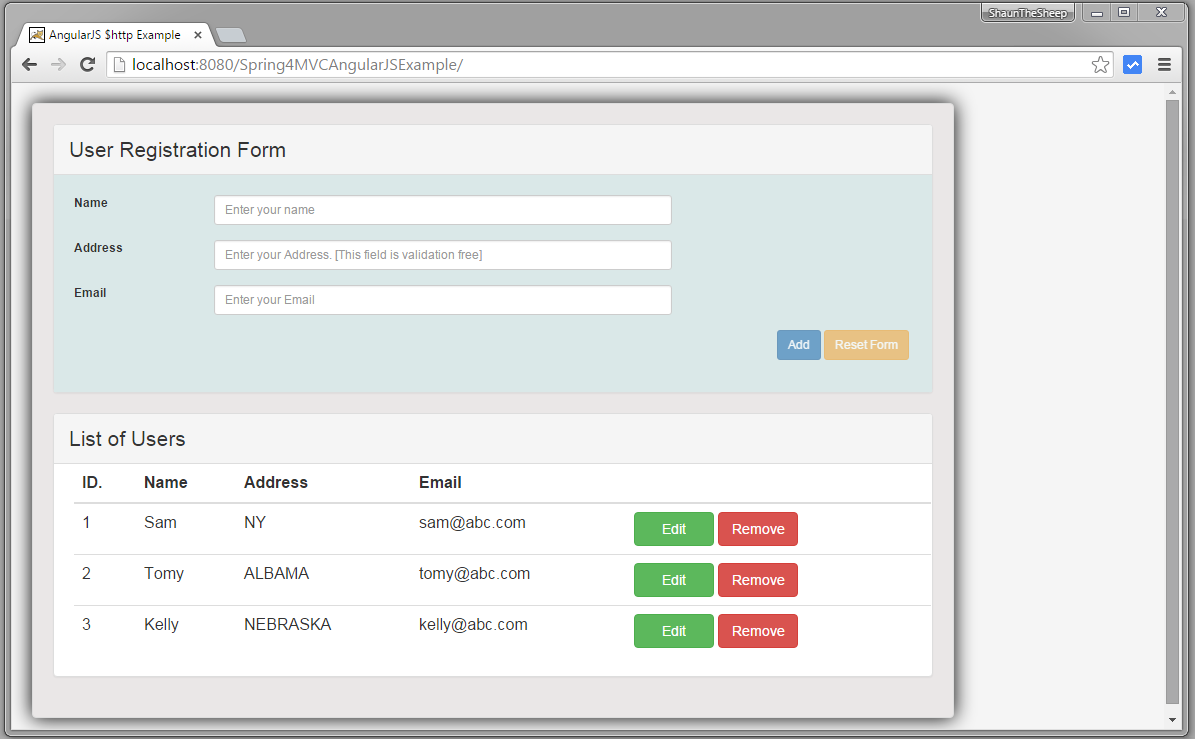
Live Demo
Just for Fun, you can play with the Mock version of Front-end used in this example here. It’s a mini application, which is not interacting with server.So you need to refresh the page to reload the data.
Don’t worry. Full application will be developed in this post from scratch , explaining each step in detail.
- Spring Boot+AngularJS+Spring Data+Hibernate+MySQL CRUD App
- Spring Boot REST API Tutorial
- Spring Boot WAR deployment example
- Secure Spring REST API using OAuth2
- Spring Boot Introduction + Hello World Example
- AngularJS+Spring Security using Basic Authentication
- Secure Spring REST API using Basic Authentication
- Spring 4 MVC+JPA2+Hibernate Many-to-many Example
- Spring 4 Cache Tutorial with EhCache
- Spring 4 Caching Annotations Tutorial
- Spring 4 Email Template Library Example
- Spring 4 Email With Attachment Tutorial
- Spring 4 Email Integration Tutorial
- Spring MVC 4+JMS+ActiveMQ Integration Example
- Spring 4+JMS+ActiveMQ @JmsLister @EnableJms Example
- Spring 4+JMS+ActiveMQ Integration Example
- Spring MVC 4+Apache Tiles 3 Integration Example
- Spring MVC 4+AngularJS Server communication example : CRUD application using ngResource $resource service
- Angularjs Server Communication using ngResource $resource service
- Angularjs Controllers Detailed Tutorial
- Spring MVC 4+Spring Security 4 + Hibernate Integration Example
- Angularjs Form Validation Detailed Tutorial
- Angularjs Services Detailed Tutorial
- Angularjs Filters (Builtin + Custom) Detailed Tutorial
- Angularjs Directives Detailed Tutorial
- Angularjs Routing Tutorial using ngRoute
- Angularjs Routing Tutorial using ui-router
Let’s get started.
Following technologies being used:
- Spring 4.3.1.RELEASE
- AngularJS 1.4.4
- Maven 3
- JDK 1.7
- Eclipse JUNO Service Release 2
- M2Eclipse plugin (Optional)
Project Structure
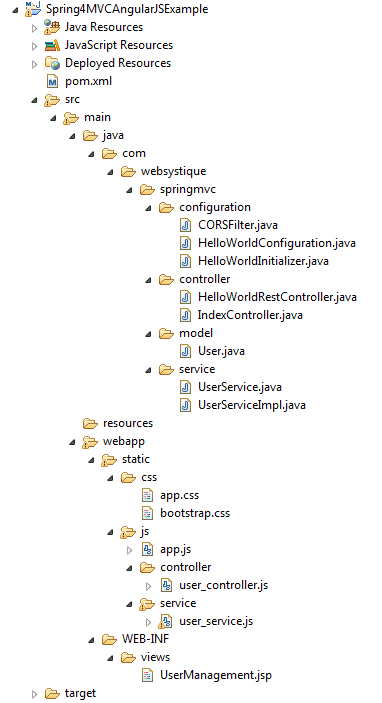
Provide Dependencies
<project xmlns="http://maven.apache.org/POM/4.0.0" xmlns:xsi="http://www.w3.org/2001/XMLSchema-instance"
xsi:schemaLocation="http://maven.apache.org/POM/4.0.0 http://maven.apache.org/maven-v4_0_0.xsd">
<modelVersion>4.0.0</modelVersion>
<groupId>com.websystique.springmvc</groupId>
<artifactId>Spring4MVCAngularJSExample</artifactId>
<packaging>war</packaging>
<version>1.0.0</version>
<name>Spring4MVCAngularJSExample Maven Webapp</name>
<properties>
<project.build.sourceEncoding>UTF-8</project.build.sourceEncoding>
<springframework.version>4.3.1.RELEASE</springframework.version>
<jackson.version>2.7.5</jackson.version>
</properties>
<dependencies>
<dependency>
<groupId>org.springframework</groupId>
<artifactId>spring-webmvc</artifactId>
<version>${springframework.version}</version>
</dependency>
<dependency>
<groupId>com.fasterxml.jackson.core</groupId>
<artifactId>jackson-databind</artifactId>
<version>${jackson.version}</version>
</dependency>
<dependency>
<groupId>javax.servlet</groupId>
<artifactId>javax.servlet-api</artifactId>
<version>3.1.0</version>
</dependency>
<dependency>
<groupId>javax.servlet</groupId>
<artifactId>jstl</artifactId>
<version>1.2</version>
</dependency>
</dependencies>
<build>
<plugins>
<plugin>
<groupId>org.apache.maven.plugins</groupId>
<artifactId>maven-compiler-plugin</artifactId>
<version>3.2</version>
<configuration>
<source>1.7</source>
<target>1.7</target>
</configuration>
</plugin>
<plugin>
<groupId>org.apache.maven.plugins</groupId>
<artifactId>maven-war-plugin</artifactId>
<version>2.4</version>
<configuration>
<warSourceDirectory>src/main/webapp</warSourceDirectory>
<warName>Spring4MVCAngularJSExample</warName>
<failOnMissingWebXml>false</failOnMissingWebXml>
</configuration>
</plugin>
</plugins>
<finalName>Spring4MVCAngularJSExample</finalName>
</build>
</project>
1. Client Side
Client side of our Application is AngularJS based. If you would like to add AngularJs in your skill set, Detailed AngularJS Tutorial is available for you to deep dive in one of the most popular Javascript Meta framework.
Create AngularJS Module
Modules are the most important part of AngularJS application. A module in AngularJS can be thought of as packages in Java. It’s the container for the different parts of an application – controllers, services, filters, directives, etc. AngularJS can group together certain functionalities/Javascript under a single module.
A module can be used by AngularJS to bootstrap an application. By passing the module name to ng-app directive, we can tell AngularJS to load this module as the main entry point for the application. Below is our module. To know more in details about AngularJS Modules, please have a look at AngularJS Modules Explained.
app.js
'use strict';
var App = angular.module('myApp',[]);
Create AngularJS Service to communicate with Server
In our application, we will be communicating with Server which in our example is Spring REST API based back-end. In AngularJS based applications, the preferred way to communicate with server is using AngularJS built-in $http Service. AngularJS $http service allows us to communicate with server endpoints using XHR [browser’s XMLHttpRequest Object] API. The $http API is based on the deferred/promise APIs exposed by the $q service which is an implementation of Promise interface, based on Kris Kowal’s Q proposal, which is a standardized way of dealing with asynchronous calls in JavaScript.
To know more in details about AngularJS Services, please have a look at Server communication with AngularJS $http service.
user_service.js
'use strict';
angular.module('myApp').factory('UserService', ['$http', '$q', function($http, $q){
var REST_SERVICE_URI = 'http://localhost:8080/Spring4MVCAngularJSExample/user/';
var factory = {
fetchAllUsers: fetchAllUsers,
createUser: createUser,
updateUser:updateUser,
deleteUser:deleteUser
};
return factory;
function fetchAllUsers() {
var deferred = $q.defer();
$http.get(REST_SERVICE_URI)
.then(
function (response) {
deferred.resolve(response.data);
},
function(errResponse){
console.error('Error while fetching Users');
deferred.reject(errResponse);
}
);
return deferred.promise;
}
function createUser(user) {
var deferred = $q.defer();
$http.post(REST_SERVICE_URI, user)
.then(
function (response) {
deferred.resolve(response.data);
},
function(errResponse){
console.error('Error while creating User');
deferred.reject(errResponse);
}
);
return deferred.promise;
}
function updateUser(user, id) {
var deferred = $q.defer();
$http.put(REST_SERVICE_URI+id, user)
.then(
function (response) {
deferred.resolve(response.data);
},
function(errResponse){
console.error('Error while updating User');
deferred.reject(errResponse);
}
);
return deferred.promise;
}
function deleteUser(id) {
var deferred = $q.defer();
$http.delete(REST_SERVICE_URI+id)
.then(
function (response) {
deferred.resolve(response.data);
},
function(errResponse){
console.error('Error while deleting User');
deferred.reject(errResponse);
}
);
return deferred.promise;
}
}]);
Note: Please note the hard-coded URL in above service [http://localhost:8080/]. Make sure to align the host/ports according to your setup when deploying on a server.
Create AngularJS Controller
Controllers are the most useful part of an AngularJS application. These are javascript functions/objects which perform majority of UI related work. They can be considered as the driver for Model and View changes. They are the gateway between the model (the data in our application), and the view (whatever a users sees on screen and interacts with).
There core responsibilities includes, Providing Data to UI [Data can be static or fetched from server], Managing presentation logic, such as which element to show/hide, what style to apply on them, etc, Handling user input, such as what happens when a user clicks something or how a text input should be validated, Processing data from user input to be sent to server etc.
To know more in details about AngularJS Controllers, please have a look at AngularJS Controllers Explained.
user_controller.js
'use strict';
angular.module('myApp').controller('UserController', ['$scope', 'UserService', function($scope, UserService) {
var self = this;
self.user={id:null,username:'',address:'',email:''};
self.users=[];
self.submit = submit;
self.edit = edit;
self.remove = remove;
self.reset = reset;
fetchAllUsers();
function fetchAllUsers(){
UserService.fetchAllUsers()
.then(
function(d) {
self.users = d;
},
function(errResponse){
console.error('Error while fetching Users');
}
);
}
function createUser(user){
UserService.createUser(user)
.then(
fetchAllUsers,
function(errResponse){
console.error('Error while creating User');
}
);
}
function updateUser(user, id){
UserService.updateUser(user, id)
.then(
fetchAllUsers,
function(errResponse){
console.error('Error while updating User');
}
);
}
function deleteUser(id){
UserService.deleteUser(id)
.then(
fetchAllUsers,
function(errResponse){
console.error('Error while deleting User');
}
);
}
function submit() {
if(self.user.id===null){
console.log('Saving New User', self.user);
createUser(self.user);
}else{
updateUser(self.user, self.user.id);
console.log('User updated with id ', self.user.id);
}
reset();
}
function edit(id){
console.log('id to be edited', id);
for(var i = 0; i < self.users.length; i++){
if(self.users[i].id === id) {
self.user = angular.copy(self.users[i]);
break;
}
}
}
function remove(id){
console.log('id to be deleted', id);
if(self.user.id === id) {//clean form if the user to be deleted is shown there.
reset();
}
deleteUser(id);
}
function reset(){
self.user={id:null,username:'',address:'',email:''};
$scope.myForm.$setPristine(); //reset Form
}
}]);
Create View for Spring MVC application
Here we are acting on a bit traditional side and using plain JSP encapsulating all AngularJS code we wrote above. Note that you can use other FE technologies instead of JSP (Velocity templates for example). We have also added bootstrap in our view to enhance it’s look & feel. Additionally, we will also perform required Form validation. To know Form Validation in details [in general in AngularJS], please have a look at AngularJS Form Validation Explained.
UserManagement.jsp
<%@ page language="java" contentType="text/html; charset=ISO-8859-1" pageEncoding="ISO-8859-1"%>
<%@ taglib prefix="c" uri="http://java.sun.com/jsp/jstl/core" %>
<html>
<head>
<title>AngularJS $http Example</title>
<style>
.username.ng-valid {
background-color: lightgreen;
}
.username.ng-dirty.ng-invalid-required {
background-color: red;
}
.username.ng-dirty.ng-invalid-minlength {
background-color: yellow;
}
.email.ng-valid {
background-color: lightgreen;
}
.email.ng-dirty.ng-invalid-required {
background-color: red;
}
.email.ng-dirty.ng-invalid-email {
background-color: yellow;
}
</style>
<link rel="stylesheet" href="https://maxcdn.bootstrapcdn.com/bootstrap/3.3.5/css/bootstrap.min.css">
<link href="<c:url value='/static/css/app.css' />" rel="stylesheet"></link>
</head>
<body ng-app="myApp" class="ng-cloak">
<div class="generic-container" ng-controller="UserController as ctrl">
<div class="panel panel-default">
<div class="panel-heading"><span class="lead">User Registration Form </span></div>
<div class="formcontainer">
<form ng-submit="ctrl.submit()" name="myForm" class="form-horizontal">
<input type="hidden" ng-model="ctrl.user.id" />
<div class="row">
<div class="form-group col-md-12">
<label class="col-md-2 control-lable" for="uname">Name</label>
<div class="col-md-7">
<input type="text" ng-model="ctrl.user.username" id="uname" class="username form-control input-sm" placeholder="Enter your name" required ng-minlength="3"/>
<div class="has-error" ng-show="myForm.$dirty">
<span ng-show="myForm.uname.$error.required">This is a required field</span>
<span ng-show="myForm.uname.$error.minlength">Minimum length required is 3</span>
<span ng-show="myForm.uname.$invalid">This field is invalid </span>
</div>
</div>
</div>
</div>
<div class="row">
<div class="form-group col-md-12">
<label class="col-md-2 control-lable" for="address">Address</label>
<div class="col-md-7">
<input type="text" ng-model="ctrl.user.address" id="address" class="form-control input-sm" placeholder="Enter your Address. [This field is validation free]"/>
</div>
</div>
</div>
<div class="row">
<div class="form-group col-md-12">
<label class="col-md-2 control-lable" for="email">Email</label>
<div class="col-md-7">
<input type="email" ng-model="ctrl.user.email" id="email" class="email form-control input-sm" placeholder="Enter your Email" required/>
<div class="has-error" ng-show="myForm.$dirty">
<span ng-show="myForm.email.$error.required">This is a required field</span>
<span ng-show="myForm.email.$invalid">This field is invalid </span>
</div>
</div>
</div>
</div>
<div class="row">
<div class="form-actions floatRight">
<input type="submit" value="{{!ctrl.user.id ? 'Add' : 'Update'}}" class="btn btn-primary btn-sm" ng-disabled="myForm.$invalid">
<button type="button" ng-click="ctrl.reset()" class="btn btn-warning btn-sm" ng-disabled="myForm.$pristine">Reset Form</button>
</div>
</div>
</form>
</div>
</div>
<div class="panel panel-default">
<!-- Default panel contents -->
<div class="panel-heading"><span class="lead">List of Users </span></div>
<div class="tablecontainer">
<table class="table table-hover">
<thead>
<tr>
<th>ID.</th>
<th>Name</th>
<th>Address</th>
<th>Email</th>
<th width="20%"></th>
</tr>
</thead>
<tbody>
<tr ng-repeat="u in ctrl.users">
<td><span ng-bind="u.id"></span></td>
<td><span ng-bind="u.username"></span></td>
<td><span ng-bind="u.address"></span></td>
<td><span ng-bind="u.email"></span></td>
<td>
<button type="button" ng-click="ctrl.edit(u.id)" class="btn btn-success custom-width">Edit</button> <button type="button" ng-click="ctrl.remove(u.id)" class="btn btn-danger custom-width">Remove</button>
</td>
</tr>
</tbody>
</table>
</div>
</div>
</div>
<script src="https://ajax.googleapis.com/ajax/libs/angularjs/1.4.4/angular.js"></script>
<script src="<c:url value='/static/js/app.js' />"></script>
<script src="<c:url value='/static/js/service/user_service.js' />"></script>
<script src="<c:url value='/static/js/controller/user_controller.js' />"></script>
</body>
</html>
2. Server Side
Create REST Controller for Spring MVC application
Below shown is a REST based Controller. It is the same controller as explained in Spring MVC 4 RESTFul Web Services CRUD Example+RestTemplate. Only difference is that User [the model object] have different properties, based on User interface in this example. Please visit the mentioned post to clarify any doubts you might have regarding REST support in Spring.
package com.websystique.springmvc.controller;
import java.util.List;
import org.springframework.beans.factory.annotation.Autowired;
import org.springframework.http.HttpHeaders;
import org.springframework.http.HttpStatus;
import org.springframework.http.MediaType;
import org.springframework.http.ResponseEntity;
import org.springframework.web.bind.annotation.PathVariable;
import org.springframework.web.bind.annotation.RequestBody;
import org.springframework.web.bind.annotation.RequestMapping;
import org.springframework.web.bind.annotation.RequestMethod;
import org.springframework.web.bind.annotation.RestController;
import org.springframework.web.util.UriComponentsBuilder;
import com.websystique.springmvc.model.User;
import com.websystique.springmvc.service.UserService;
@RestController
public class HelloWorldRestController {
@Autowired
UserService userService; //Service which will do all data retrieval/manipulation work
//-------------------Retrieve All Users--------------------------------------------------------
@RequestMapping(value = "/user/", method = RequestMethod.GET)
public ResponseEntity<List<User>> listAllUsers() {
List<User> users = userService.findAllUsers();
if(users.isEmpty()){
return new ResponseEntity<List<User>>(HttpStatus.NO_CONTENT);//You many decide to return HttpStatus.NOT_FOUND
}
return new ResponseEntity<List<User>>(users, HttpStatus.OK);
}
//-------------------Retrieve Single User--------------------------------------------------------
@RequestMapping(value = "/user/{id}", method = RequestMethod.GET, produces = MediaType.APPLICATION_JSON_VALUE)
public ResponseEntity<User> getUser(@PathVariable("id") long id) {
System.out.println("Fetching User with id " + id);
User user = userService.findById(id);
if (user == null) {
System.out.println("User with id " + id + " not found");
return new ResponseEntity<User>(HttpStatus.NOT_FOUND);
}
return new ResponseEntity<User>(user, HttpStatus.OK);
}
//-------------------Create a User--------------------------------------------------------
@RequestMapping(value = "/user/", method = RequestMethod.POST)
public ResponseEntity<Void> createUser(@RequestBody User user, UriComponentsBuilder ucBuilder) {
System.out.println("Creating User " + user.getUsername());
if (userService.isUserExist(user)) {
System.out.println("A User with name " + user.getUsername() + " already exist");
return new ResponseEntity<Void>(HttpStatus.CONFLICT);
}
userService.saveUser(user);
HttpHeaders headers = new HttpHeaders();
headers.setLocation(ucBuilder.path("/user/{id}").buildAndExpand(user.getId()).toUri());
return new ResponseEntity<Void>(headers, HttpStatus.CREATED);
}
//------------------- Update a User --------------------------------------------------------
@RequestMapping(value = "/user/{id}", method = RequestMethod.PUT)
public ResponseEntity<User> updateUser(@PathVariable("id") long id, @RequestBody User user) {
System.out.println("Updating User " + id);
User currentUser = userService.findById(id);
if (currentUser==null) {
System.out.println("User with id " + id + " not found");
return new ResponseEntity<User>(HttpStatus.NOT_FOUND);
}
currentUser.setUsername(user.getUsername());
currentUser.setAddress(user.getAddress());
currentUser.setEmail(user.getEmail());
userService.updateUser(currentUser);
return new ResponseEntity<User>(currentUser, HttpStatus.OK);
}
//------------------- Delete a User --------------------------------------------------------
@RequestMapping(value = "/user/{id}", method = RequestMethod.DELETE)
public ResponseEntity<User> deleteUser(@PathVariable("id") long id) {
System.out.println("Fetching & Deleting User with id " + id);
User user = userService.findById(id);
if (user == null) {
System.out.println("Unable to delete. User with id " + id + " not found");
return new ResponseEntity<User>(HttpStatus.NOT_FOUND);
}
userService.deleteUserById(id);
return new ResponseEntity<User>(HttpStatus.NO_CONTENT);
}
//------------------- Delete All Users --------------------------------------------------------
@RequestMapping(value = "/user/", method = RequestMethod.DELETE)
public ResponseEntity<User> deleteAllUsers() {
System.out.println("Deleting All Users");
userService.deleteAllUsers();
return new ResponseEntity<User>(HttpStatus.NO_CONTENT);
}
}
Create Main Controller for Spring MVC application
This is a trivial controller which will serve our main page.
package com.websystique.springmvc.controller;
import org.springframework.stereotype.Controller;
import org.springframework.web.bind.annotation.RequestMapping;
import org.springframework.web.bind.annotation.RequestMethod;
@Controller
@RequestMapping("/")
public class IndexController {
@RequestMapping(method = RequestMethod.GET)
public String getIndexPage() {
return "UserManagement";
}
}
Create Spring based Service to handle user related operations
package com.websystique.springmvc.service;
import java.util.List;
import com.websystique.springmvc.model.User;
public interface UserService {
User findById(long id);
User findByName(String name);
void saveUser(User user);
void updateUser(User user);
void deleteUserById(long id);
List<User> findAllUsers();
void deleteAllUsers();
public boolean isUserExist(User user);
}
package com.websystique.springmvc.service;
import java.util.ArrayList;
import java.util.Iterator;
import java.util.List;
import java.util.concurrent.atomic.AtomicLong;
import org.springframework.stereotype.Service;
import com.websystique.springmvc.model.User;
@Service("userService")
public class UserServiceImpl implements UserService{
private static final AtomicLong counter = new AtomicLong();
private static List<User> users;
static{
users= populateDummyUsers();
}
public List<User> findAllUsers() {
return users;
}
public User findById(long id) {
for(User user : users){
if(user.getId() == id){
return user;
}
}
return null;
}
public User findByName(String name) {
for(User user : users){
if(user.getUsername().equalsIgnoreCase(name)){
return user;
}
}
return null;
}
public void saveUser(User user) {
user.setId(counter.incrementAndGet());
users.add(user);
}
public void updateUser(User user) {
int index = users.indexOf(user);
users.set(index, user);
}
public void deleteUserById(long id) {
for (Iterator<User> iterator = users.iterator(); iterator.hasNext(); ) {
User user = iterator.next();
if (user.getId() == id) {
iterator.remove();
}
}
}
public boolean isUserExist(User user) {
return findByName(user.getUsername())!=null;
}
public void deleteAllUsers(){
users.clear();
}
private static List<User> populateDummyUsers(){
List<User> users = new ArrayList<User>();
users.add(new User(counter.incrementAndGet(),"Sam", "NY", "sam@abc.com"));
users.add(new User(counter.incrementAndGet(),"Tomy", "ALBAMA", "tomy@abc.com"));
users.add(new User(counter.incrementAndGet(),"Kelly", "NEBRASKA", "kelly@abc.com"));
return users;
}
}
Create Model
package com.websystique.springmvc.model;
public class User {
private long id;
private String username;
private String address;
private String email;
public User(){
id=0;
}
public User(long id, String username, String address, String email){
this.id = id;
this.username = username;
this.address = address;
this.email = email;
}
public long getId() {
return id;
}
public void setId(long id) {
this.id = id;
}
public String getUsername() {
return username;
}
public void setUsername(String username) {
this.username = username;
}
public String getAddress() {
return address;
}
public void setAddress(String address) {
this.address = address;
}
public String getEmail() {
return email;
}
public void setEmail(String email) {
this.email = email;
}
@Override
public int hashCode() {
final int prime = 31;
int result = 1;
result = prime * result + (int) (id ^ (id >>> 32));
return result;
}
@Override
public boolean equals(Object obj) {
if (this == obj)
return true;
if (obj == null)
return false;
if (!(obj instanceof User))
return false;
User other = (User) obj;
if (id != other.id)
return false;
return true;
}
@Override
public String toString() {
return "User [id=" + id + ", username=" + username + ", address=" + address
+ ", email=" + email + "]";
}
}
Create Spring Configuration Class
package com.websystique.springmvc.configuration;
import org.springframework.context.annotation.ComponentScan;
import org.springframework.context.annotation.Configuration;
import org.springframework.web.servlet.config.annotation.EnableWebMvc;
import org.springframework.web.servlet.config.annotation.ResourceHandlerRegistry;
import org.springframework.web.servlet.config.annotation.ViewResolverRegistry;
import org.springframework.web.servlet.config.annotation.WebMvcConfigurerAdapter;
import org.springframework.web.servlet.view.InternalResourceViewResolver;
import org.springframework.web.servlet.view.JstlView;
@Configuration
@EnableWebMvc
@ComponentScan(basePackages = "com.websystique.springmvc")
public class HelloWorldConfiguration extends WebMvcConfigurerAdapter{
@Override
public void configureViewResolvers(ViewResolverRegistry registry) {
InternalResourceViewResolver viewResolver = new InternalResourceViewResolver();
viewResolver.setViewClass(JstlView.class);
viewResolver.setPrefix("/WEB-INF/views/");
viewResolver.setSuffix(".jsp");
registry.viewResolver(viewResolver);
}
@Override
public void addResourceHandlers(ResourceHandlerRegistry registry) {
registry.addResourceHandler("/static/**").addResourceLocations("/static/");
}
}
Create Spring Initializer class
Look at how we are registering CORS filter with Spring configuration, which will help us to get away with Same Origin Policy issues.
package com.websystique.springmvc.configuration;
import javax.servlet.Filter;
import org.springframework.web.servlet.support.AbstractAnnotationConfigDispatcherServletInitializer;
public class HelloWorldInitializer extends AbstractAnnotationConfigDispatcherServletInitializer {
@Override
protected Class<?>[] getRootConfigClasses() {
return new Class[] { HelloWorldConfiguration.class };
}
@Override
protected Class<?>[] getServletConfigClasses() {
return null;
}
@Override
protected String[] getServletMappings() {
return new String[] { "/" };
}
@Override
protected Filter[] getServletFilters() {
Filter [] singleton = { new CORSFilter() };
return singleton;
}
}
Create Filter to handle Same Origin Policy related issues
package com.websystique.springmvc.configuration;
import java.io.IOException;
import javax.servlet.Filter;
import javax.servlet.FilterChain;
import javax.servlet.FilterConfig;
import javax.servlet.ServletException;
import javax.servlet.ServletRequest;
import javax.servlet.ServletResponse;
import javax.servlet.http.HttpServletResponse;
public class CORSFilter implements Filter {
public void doFilter(ServletRequest req, ServletResponse res, FilterChain chain) throws IOException, ServletException {
System.out.println("Filtering on...........................................................");
HttpServletResponse response = (HttpServletResponse) res;
response.setHeader("Access-Control-Allow-Origin", "*");
response.setHeader("Access-Control-Allow-Methods", "POST, GET, PUT, OPTIONS, DELETE");
response.setHeader("Access-Control-Max-Age", "3600");
response.setHeader("Access-Control-Allow-Headers", "X-requested-with, Content-Type");
chain.doFilter(req, res);
}
public void init(FilterConfig filterConfig) {}
public void destroy() {}
}
Deploy & Run
Now build the war (either by eclipse as was mentioned in previous tutorials) or via maven command line( mvn clean install). Deploy the war to a Servlet 3.0 container . Since here i am using Tomcat, i will simply put this war file into tomcat webapps folder and click on startup.bat inside tomcat/bin directory.
Open browser and browse at http://localhost:8080/Spring4MVCAngularJSExample/
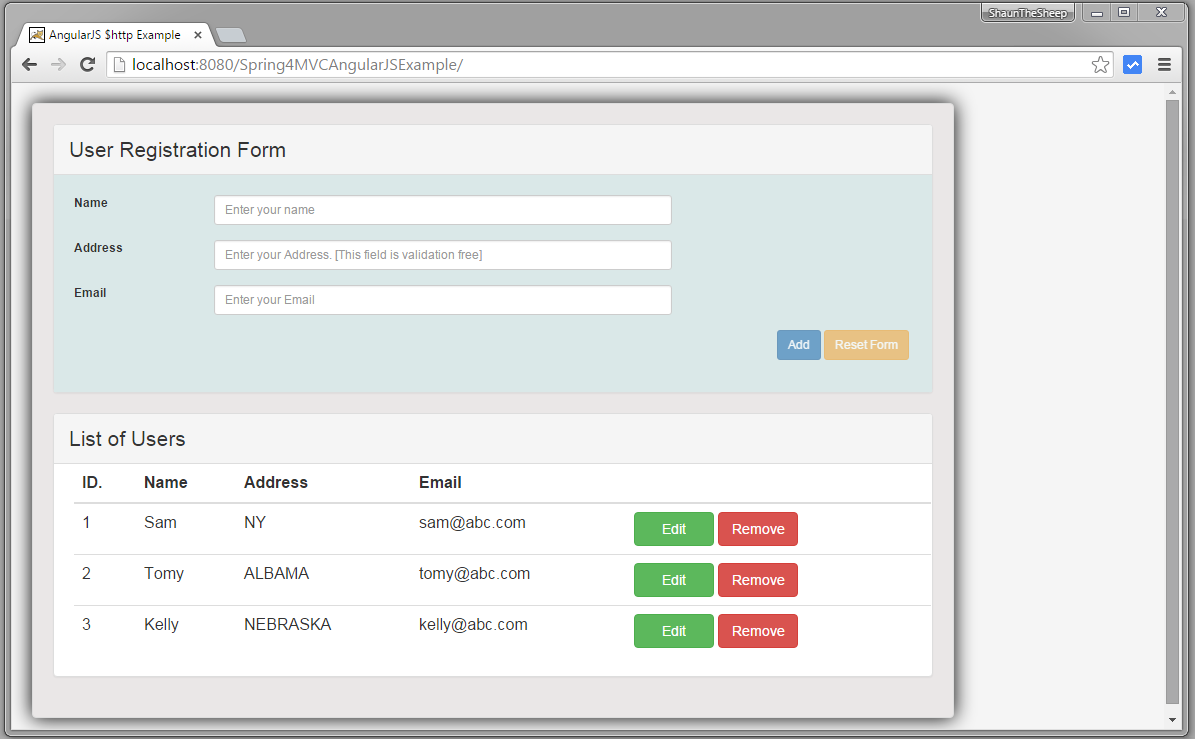
Fill in details to add a new user
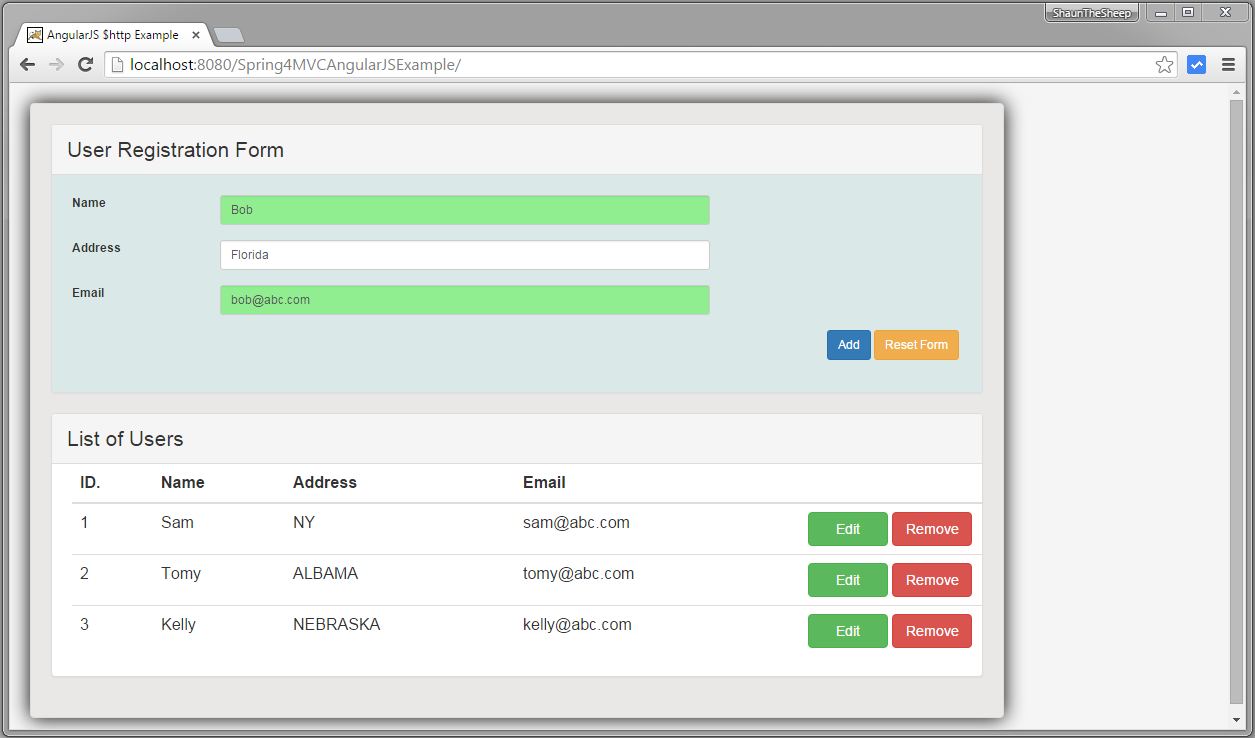
Click on Add, user should be added asynchronously.
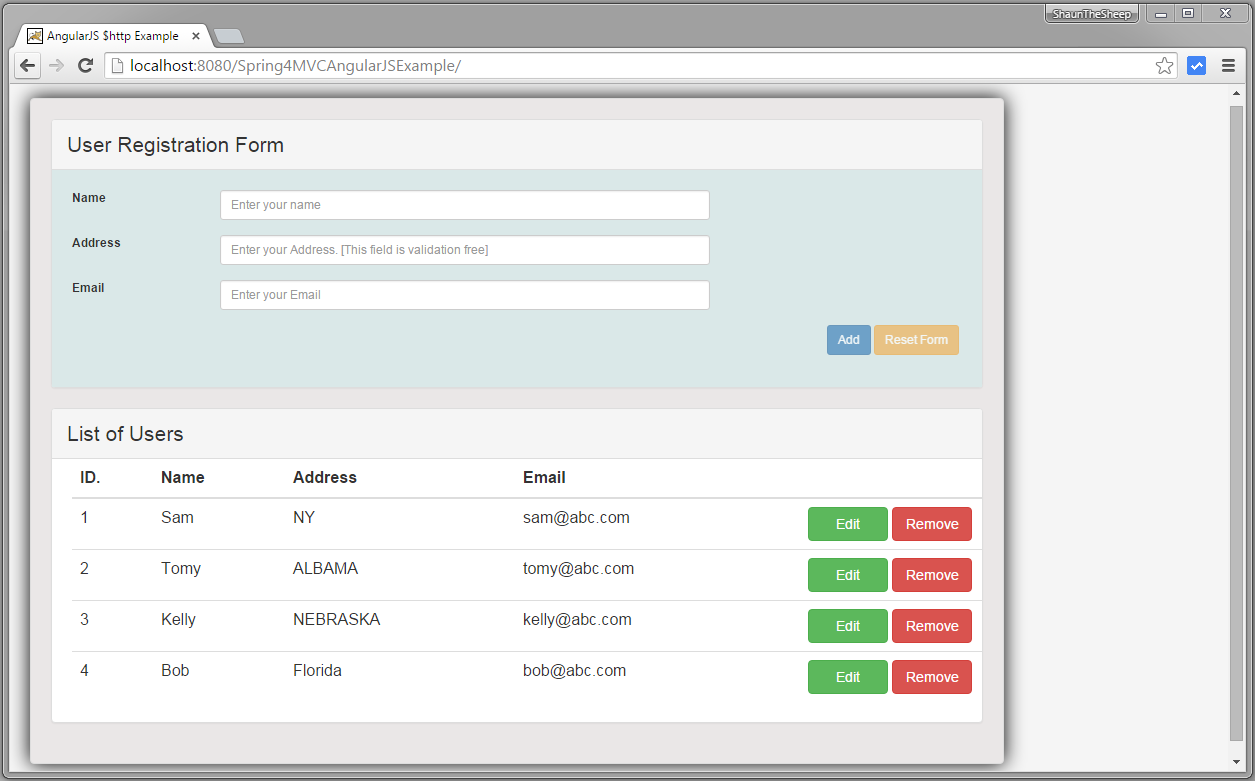
Click on Delete for a user, user should be deleted asynchronously.
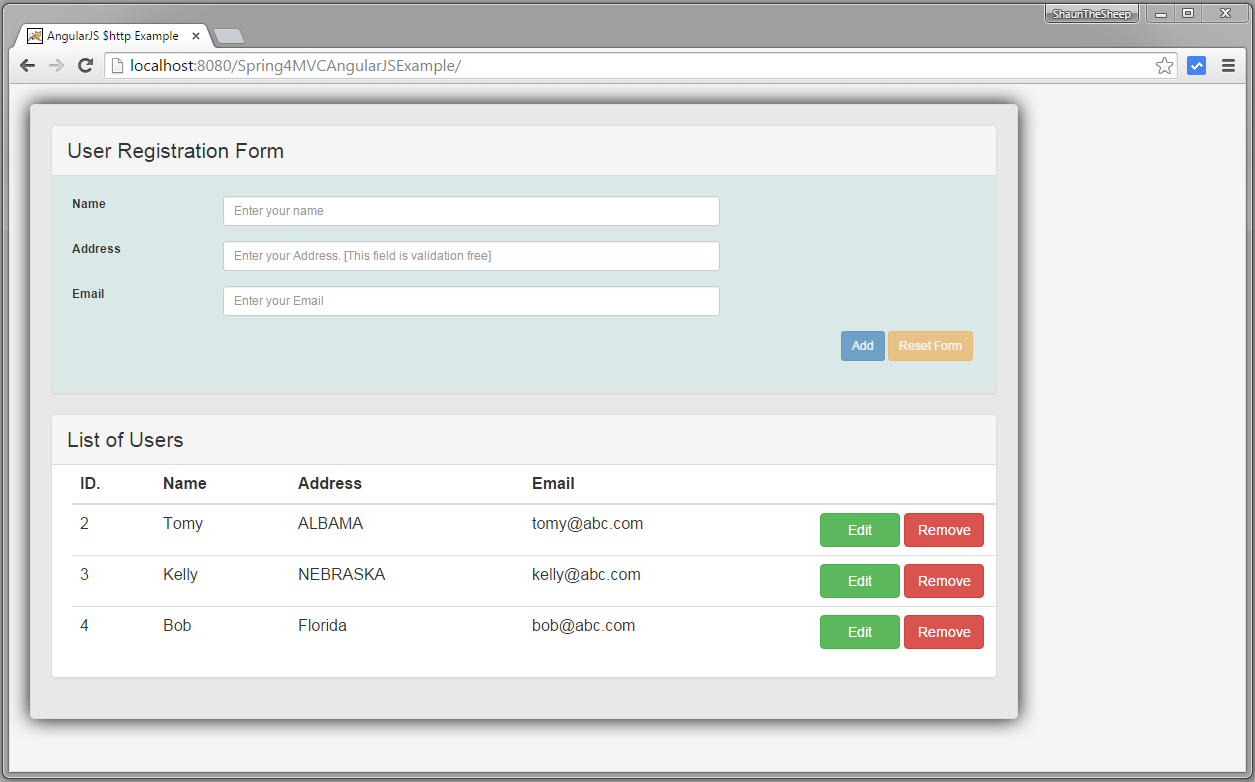
Click on Edit for a user, user details should be shown on form. Update details.
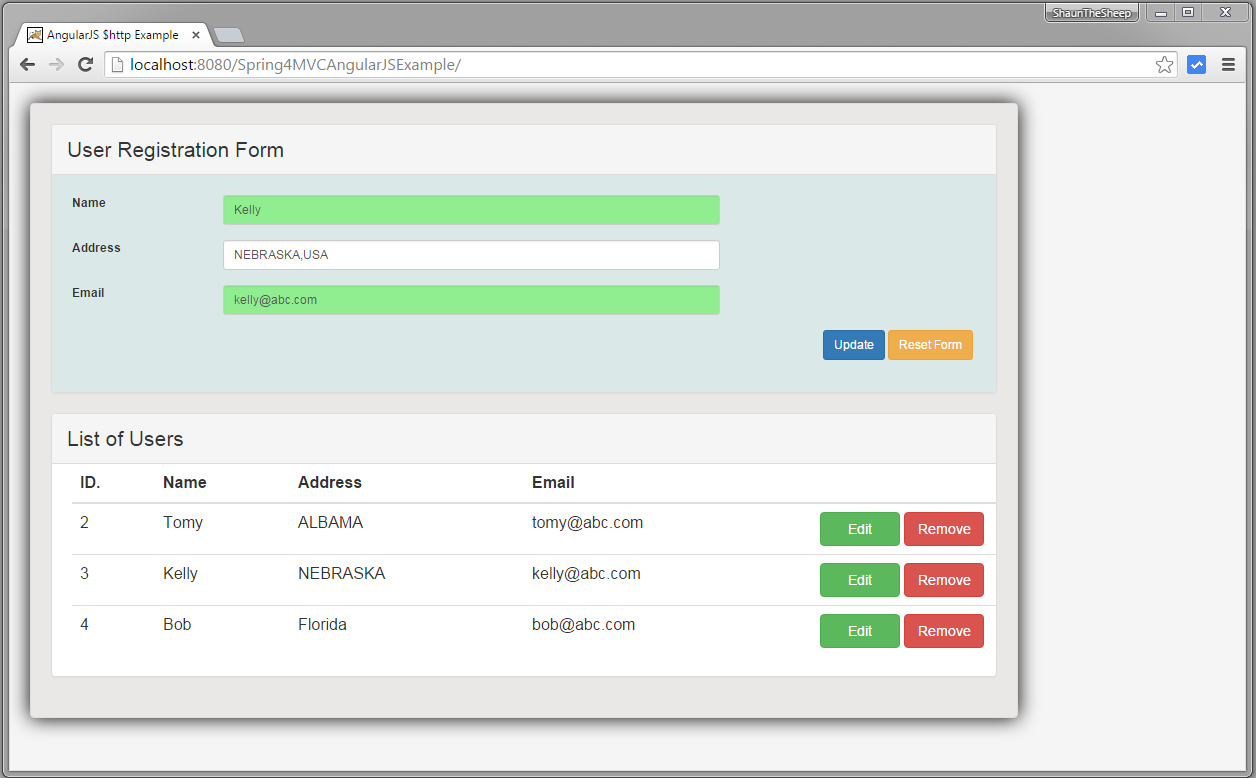
Now click on Update, user should be updated asynchronously.
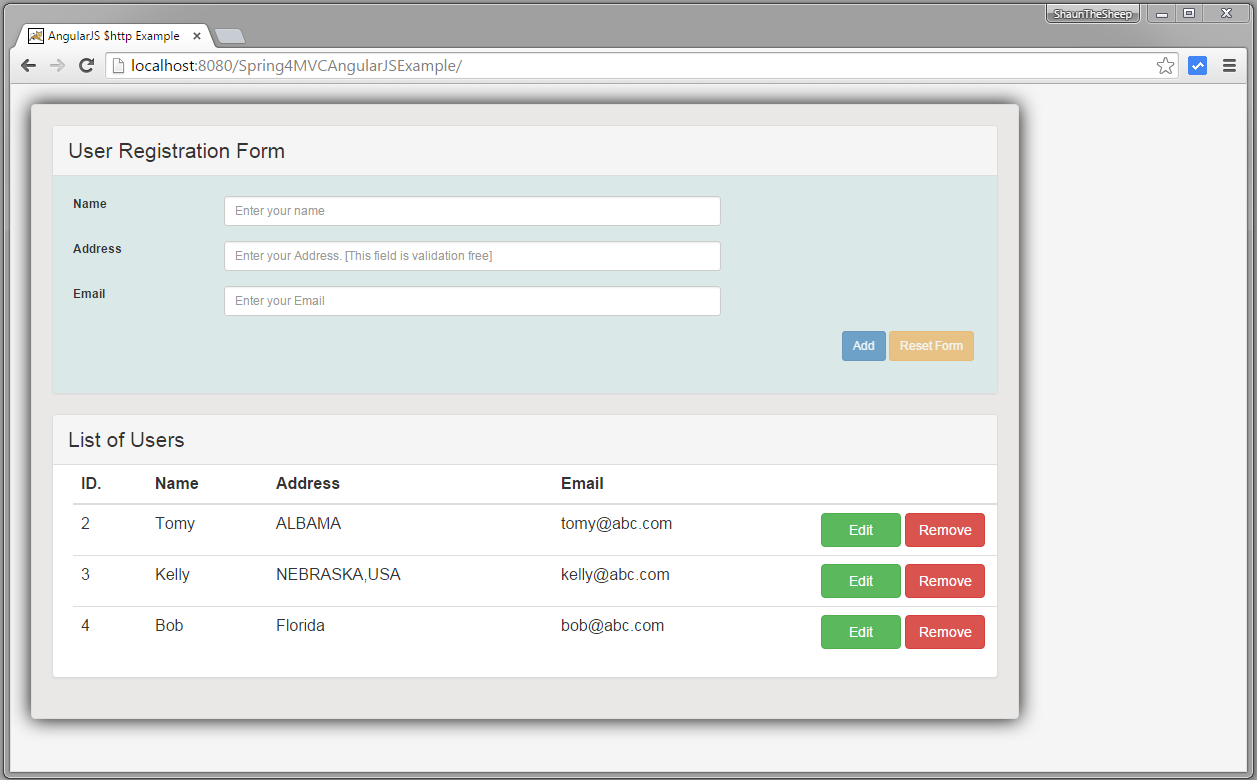
Thanks to AngularJS Form validation, if you try to provide input which is not as per requirement, you will see validation errors like shown below.You can of course adapt messages and presentation as per your project.
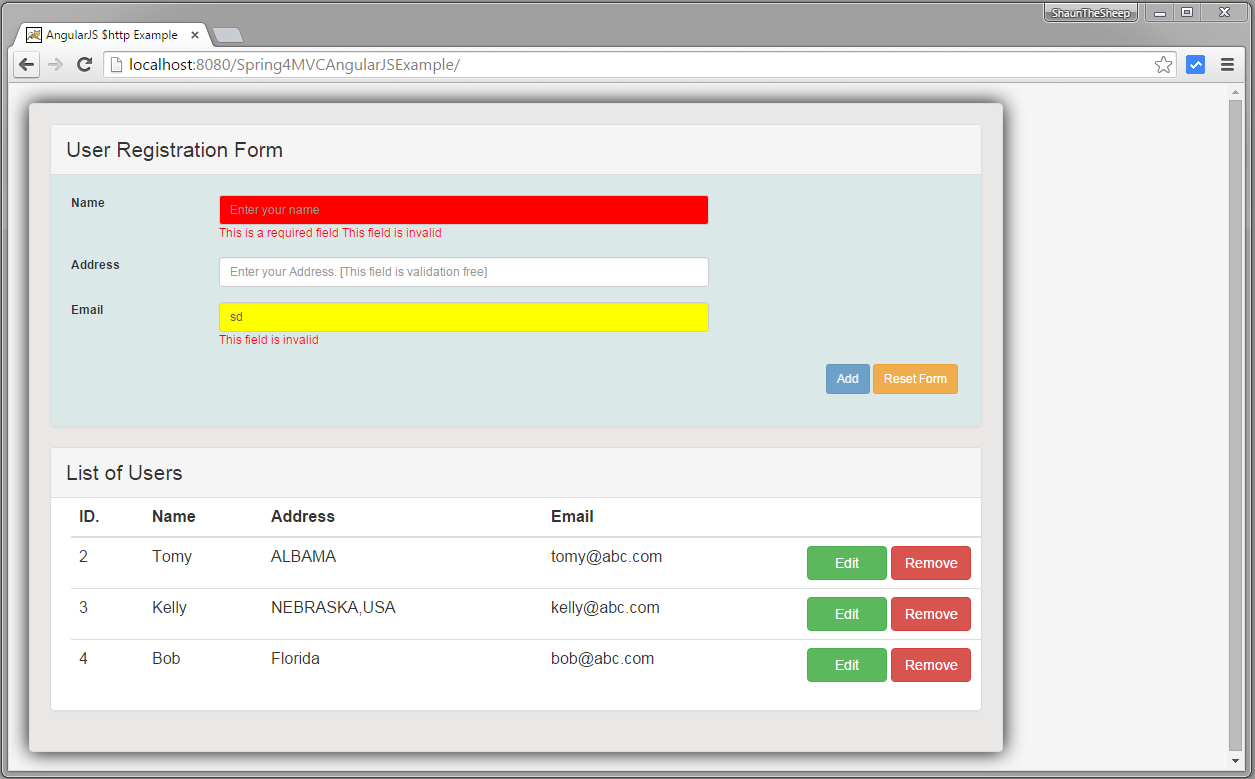
That’s it.
Download Source Code
References
If you like tutorials on this site, why not take a step further and connect me on Facebook , Google Plus & Twitter as well? I would love to hear your thoughts on these articles, it will help improve further our learning process.