This post shows you how to programatically logout a user in Spring Security. This works well with browser back button too. Let’s get going.
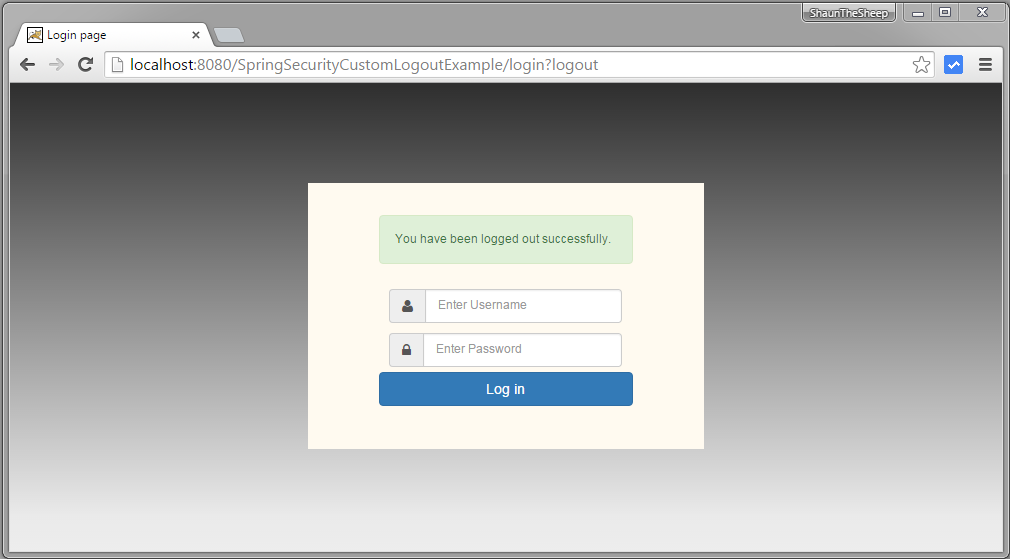
- Spring Boot+AngularJS+Spring Data+Hibernate+MySQL CRUD App
- Spring Boot REST API Tutorial
- Spring Boot WAR deployment example
- Secure Spring REST API using OAuth2
- Spring Boot Introduction + Hello World Example
- AngularJS+Spring Security using Basic Authentication
- Secure Spring REST API using Basic Authentication
- Spring MVC 4+Spring Security 4 + Hibernate Integration Example
- Spring 4 Caching Annotations Tutorial
- Spring 4 Cache Tutorial with EhCache
- Spring 4 MVC+JPA2+Hibernate Many-to-many Example
- Spring 4 Email Template Library Example
- Spring 4 Email With Attachment Tutorial
- Spring 4 Email Integration Tutorial
- Spring MVC 4+JMS+ActiveMQ Integration Example
- Spring 4+JMS+ActiveMQ @JmsLister @EnableJms Example
- Spring 4+JMS+ActiveMQ Integration Example
- Spring MVC 4+AngularJS Example
- Spring MVC 4+AngularJS Routing with UI-Router Example
- Spring MVC 4 HelloWorld – Annotation/JavaConfig Example
- Spring MVC 4+Hibernate 4+MySQL+Maven integration example
- Spring 4 Hello World Example
- Spring Security 4 Hello World Annotation+XML Example
- Hibernate MySQL Maven Hello World Example (Annotation)
- TestNG Hello World Example
- JAXB2 Helloworld Example
- Spring Batch- Read a CSV file and write to an XML file
Generally, In your views, you should be providing a simple logout link to logout a user, something like shown below:
<%@ page language="java" contentType="text/html; charset=ISO-8859-1" pageEncoding="ISO-8859-1"%>
<%@ taglib prefix="c" uri="http://java.sun.com/jsp/jstl/core"%>
<html>
<head>
<meta http-equiv="Content-Type" content="text/html; charset=ISO-8859-1">
<title>Admin page</title>
</head>
<body>
Dear <strong>${user}</strong>, Welcome to Admin Page.
<a href="<c:url value="/logout" />">Logout</a>
</body>
</html>
Nothing fancy about it. Now , We just need to map this /logout link in our controller. Create a new method like shown below:
@RequestMapping(value="/logout", method = RequestMethod.GET)
public String logoutPage (HttpServletRequest request, HttpServletResponse response) {
Authentication auth = SecurityContextHolder.getContext().getAuthentication();
if (auth != null){
new SecurityContextLogoutHandler().logout(request, response, auth);
}
return "redirect:/login?logout";//You can redirect wherever you want, but generally it's a good practice to show login screen again.
}
Here firstly we identified if user was authenticated before using SecurityContextHolder.getContext().getAuthentication(). If he/she was, then we called SecurityContextLogoutHandler().logout(request, response, auth) to logout user properly.
This logout call performs following:
- Invalidates HTTP Session ,then unbinds any objects bound to it.
- Removes the Authentication from the SecurityContext to prevent issues with concurrent requests.
- Explicitly clears the context value from the current thread.
That’s it. You don’t need anything else anywhere in your application to handle logout. Notice that you don’t even need to do anything special in your spring configuration(xml or annotation based), shown below just for information:
package com.websystique.springsecurity.configuration;
import org.springframework.beans.factory.annotation.Autowired;
import org.springframework.context.annotation.Configuration;
import org.springframework.security.config.annotation.authentication.builders.AuthenticationManagerBuilder;
import org.springframework.security.config.annotation.web.builders.HttpSecurity;
import org.springframework.security.config.annotation.web.configuration.EnableWebSecurity;
import org.springframework.security.config.annotation.web.configuration.WebSecurityConfigurerAdapter;
@Configuration
@EnableWebSecurity
public class SecurityConfiguration extends WebSecurityConfigurerAdapter {
@Autowired
public void configureGlobalSecurity(AuthenticationManagerBuilder auth) throws Exception {
auth.inMemoryAuthentication().withUser("bill").password("abc123").roles("USER");
auth.inMemoryAuthentication().withUser("admin").password("root123").roles("ADMIN");
auth.inMemoryAuthentication().withUser("dba").password("root123").roles("ADMIN","DBA");
}
@Override
protected void configure(HttpSecurity http) throws Exception {
http.authorizeRequests()
.antMatchers("/", "/home").permitAll()
.antMatchers("/admin/**").access("hasRole('ADMIN')")
.antMatchers("/db/**").access("hasRole('ADMIN') and hasRole('DBA')")
.and().formLogin().loginPage("/login")
.usernameParameter("ssoId").passwordParameter("password")
.and().exceptionHandling().accessDeniedPage("/Access_Denied");
}
}
There is no special logout handling mentioned in above configuration.
Above security configuration in XML configuration format would be:
<beans:beans xmlns="http://www.springframework.org/schema/security"
xmlns:beans="http://www.springframework.org/schema/beans"
xmlns:xsi="http://www.w3.org/2001/XMLSchema-instance"
xsi:schemaLocation="http://www.springframework.org/schema/beans http://www.springframework.org/schema/beans/spring-beans-4.1.xsd
http://www.springframework.org/schema/security http://www.springframework.org/schema/security/spring-security-4.0.xsd">
<http auto-config="true" >
<intercept-url pattern="/" access="hasRole('USER')" />
<intercept-url pattern="/home" access="hasRole('USER')" />
<intercept-url pattern="/admin**" access="hasRole('ADMIN')" />
<intercept-url pattern="/dba**" access="hasRole('ADMIN') and hasRole('DBA')" />
<form-login login-page="/login"
username-parameter="ssoId"
password-parameter="password"
authentication-failure-url="/Access_Denied" />
</http>
<authentication-manager >
<authentication-provider>
<user-service>
<user name="bill" password="abc123" authorities="ROLE_USER" />
<user name="admin" password="root123" authorities="ROLE_ADMIN" />
<user name="dba" password="root123" authorities="ROLE_ADMIN,ROLE_DBA" />
</user-service>
</authentication-provider>
</authentication-manager>
</beans:beans>
Rest of application code is same as mentioned in every post in this series. This Post (and actually every post in this series) shows this logout in action.
Deploy & Run
Download complete code of this project using download button shown at the bottom of this post. Build and deploy it on Servlet 3.0 container(Tomcat7/8).
Open your browser, go to http://localhost:8080/SpringSecurityCustomLogoutExample/, home page will be shown
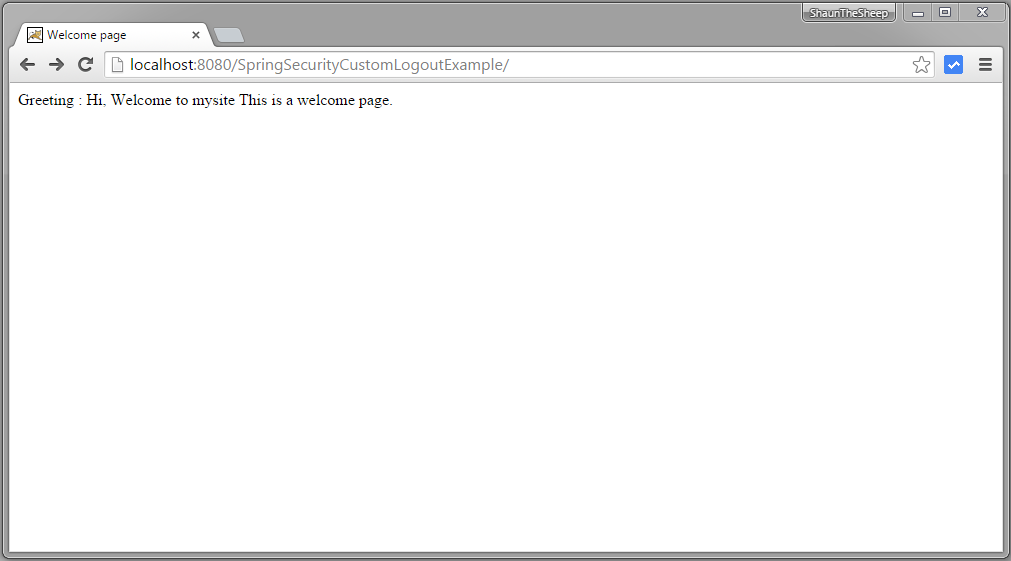
Now go to http://localhost:8080/SpringSecurityCustomLogoutExample/admin, you will be prompted for login
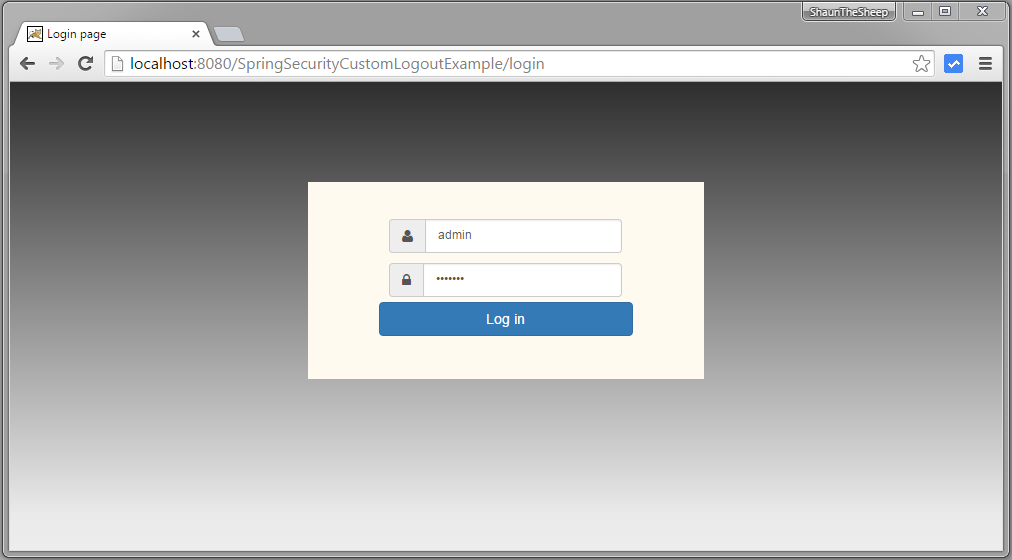
provide credentials, submit, you will see admin page.
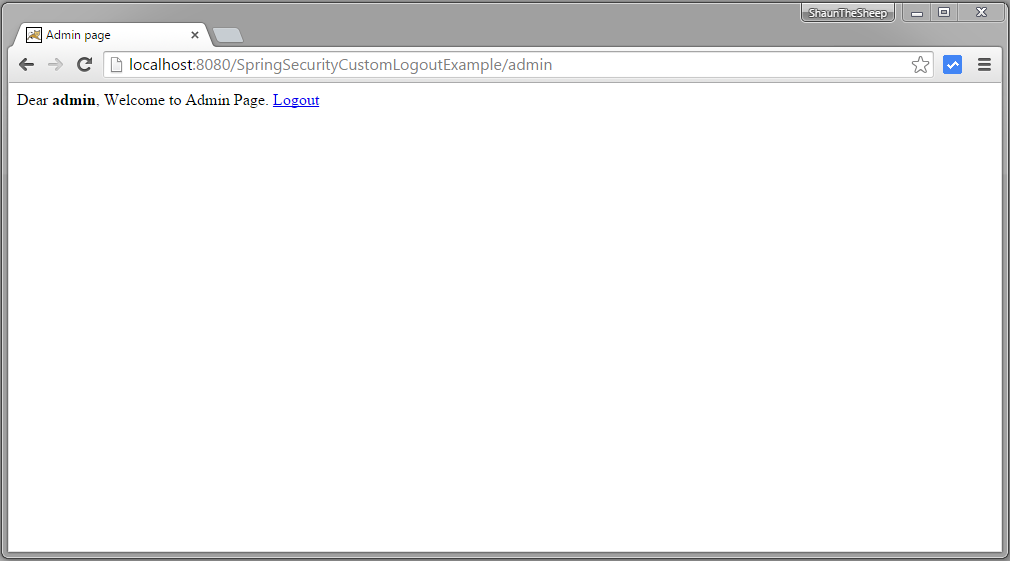
click on logout, you will be taken to login page.
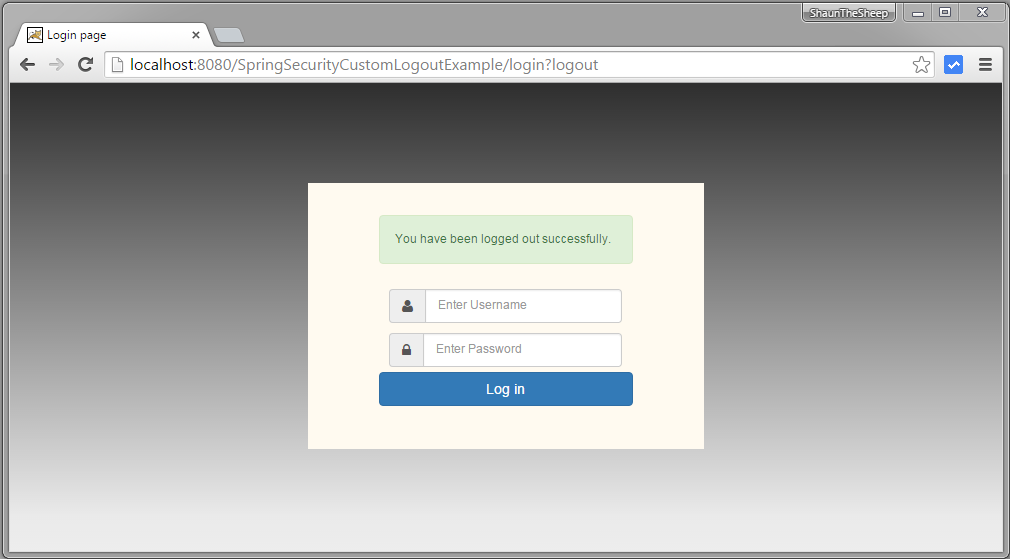
click on browser back button, you will remain at login screen.
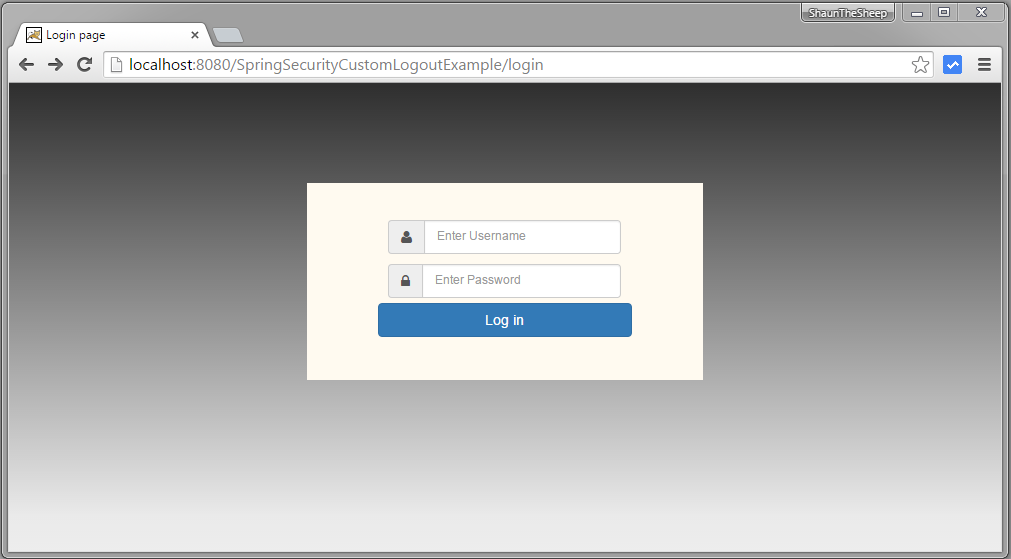
That’s it. Next post shows you how to show/hide parts of jsp/view based on logged-in user’s roles, using Spring Security tags.
Download Source Code
References
If you like tutorials on this site, why not take a step further and connect me on Facebook , Google Plus & Twitter as well? I would love to hear your thoughts on these articles, it will help improve further our learning process.